How to become an Amazon Affiliate or Amazon Associates || Earn Passive Income From Home in India/Foreign
What is the Amazon Associates program?
Amazon Associates is one of the first online affiliate marketing programs and was launched in 1996.
The Amazon Associates program has a more than 12-year track record of developing solutions to help website owners, Web developers, and Amazon sellers make money by advertising millions of new and used products from Amazon.com and its subsidiaries, such as Endless.com and SmallParts.com.
When website owners and bloggers who are Associates create links and customers click through those links and buy products from Amazon, they earn referral fees. It’s free to join and easy to use.
Provide customers the convenience of referring them to a trusted site where they can immediately purchase the products you advertise on your site. And when they do, you can earn up to 10% in referral fees.

As Amazon says join advertise its product and earn commissions up to 12%:
So now the point is how to join Amazon affiliate?
STEP 1
To became an amazon associate, you must have a blog, website, app, or any youtube channel where you will promote the affiliate links.
Remember, you have to describe the purpose of your blog website or youtube channel so that have a firm idea about how you will bring traffic and what is your audience target.
STEP 2
Check out the website of your region it means if you are from India, you will sing up on Amazon India .in website amazon Affiliate India or if you are From the USA the sing up on Amazon .com website Amazon associate .com.
Now it's time to create your amazon associate account
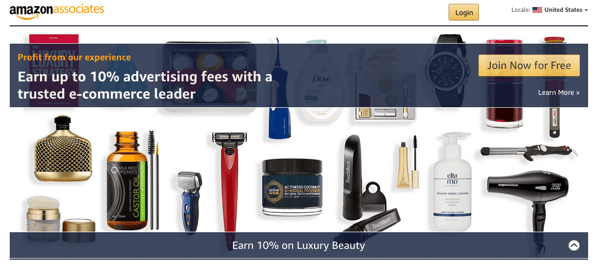
STEP 3
Once you have logged in click on the new customer and start creating your associate account.
- 1 Enter your name address phone number and all details required there.
- 2 Now enter your youtube channel name, website address blog address, or about your app, etc.
- 3 It's time to enter your preferred store id (it can be similar to your primary website name), select what your website hope to accomplish, select Amazon topics that your link will likely target.
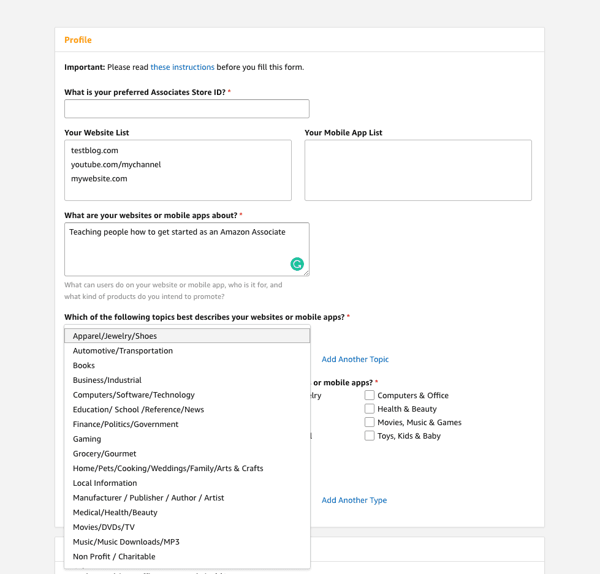
- 4 The next step is to explain how you will drive traffic to your website, youtube, or app how many visitors your sites get each month and what way you usually build links.
- 5 This is the second last step in creating Amazon affiliate associate account in this you have to enter your phone number and press call me now you will get a call on your number to have a four-digit code enter that. once that will complete your account will be approved.
- 6 At last, if you are from the US you have to enter your payment and tax information. you can do it now or later.
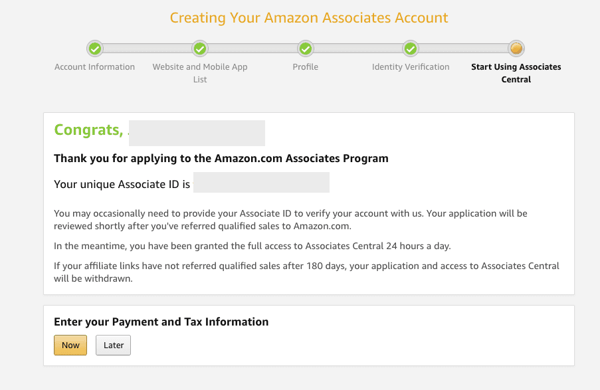
STEP 4
How To Build Amazon Affiliate Links
We often get inquiries from new Associates about the creation of Affiliate Links (sometimes also called Associate Links). In this article, we’ll show you a number of ways to quickly and easily create Affiliate Links – and how you can earn advertising fees by placing these Affiliate Links on your website.
1. Product Links
Within Associates Central, under the Product Linking tab, you can create a link to a specific page from Amazon. This link can be inserted in the text editor of your website. To create a Product Link, you enter either a search term or the Amazon Standard Identification Number (ASIN) of the product into the search field.
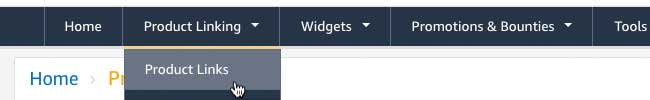
Click on ‘Go‘, and you will see a result; then click on ‘Get Link’ for more options. Now, you can individualize the link in the next step. Under the option ‘Text and Image’, the link shows a small product box with a product picture and a call-to-action button in your front end. You also have the possibility to choose a text link, by clicking on ‘Text only’, or ‘Only image’ for a linked image.
2. SiteStripe
Easier than creating the link via Associate Central is to use our SiteStripe tool. SiteStripe – which is used often, by many Associates – is a toolbar, which is displayed to you as soon as you visit the Amazon.on the shop page as a participant of the Amazon Associates program. You can then quickly and easily create HTML code, which you simply paste onto your website.
You have the option to select code for text links, links with product images, or links with image and text. With SiteStripe, you can create your Affiliate Links directly on the Amazon.on the shop page and share them on Facebook or Twitter without having to visit Associate Central.
Build Text Link
On any Amazon.in shop page, you can use SiteStripe to create an automatically tagged link for a text link. Just click the ‘Text’ icon, and your Tracking ID is automatically integrated into the link. If you have multiple tracking IDs, you can make a selection using a drop-down menu. You can also use the text-link overview to determine whether you want to use the complete-partner link or to use a short link.
The options for creating a text link vary depending on whether you’re on an overview page, or a product page from Amazon.in. For a text link to a product, you must already be on the corresponding product page. The created link can then be placed directly in the text editor of your website.
Similarly, you can build an image link or text and image link even you can directly share it on social websites.
READ THIS what-is-affiliate-marketing-step-by
3. Widgets

Inside Associate Central, you can create and customize various ‘widget’ links by clicking on ‘Widgets’. So, for example, you can use ‘Your Picks’ to present your favorite products on your website, or you can use the ‘Search’ Widget, which enables your visitors to search for products on Amazon.in directly – place the link in the text editor of your website and you’ll have added this functionality to your website.
As an Amazon Associate, you can earn advertising fees for all qualified orders. Just click on the Widget of your choice and personalize it. Depending on which Widget you want to use, you’ll find various options for individual personalization.
NOW THE FINAL AND LAST THING IN AMAZON AFFILIATE HOW MUCH COMMISSION YOU WILL EARN?
Associates Program Advertising Fee Schedule
CAUTION- If you decide to pursue an affiliate marketing business, or want to add affiliate marketing to an existing business, understand that it's not fast, automatic, nor without effort.
DO YOU like THE ARTICLE?
Please make us grow-
A little Donation will be appreciated -
UPI ID - ERMOONVICTOR@PAYTM
Thanks For Reading






No comments: